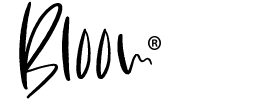Tuesday Tips #247 // 2017, All About The Biz
Having a cohesive workflow is imperative for keeping clients organized. Without one, it’s so easy to quickly become confused as to where you are at with each client, who needs what and what you should be doing next. It also creates consistency for clients, they know what to expect, each and every single time they work with you.
If you don’t already have a workflow, here is a general photography workflow plan, with some thoughts, tips and ideas for each step!
Initial Inquiry – Upon the initial inquiry, have a standard protocol on how you respond and how quickly. Do you respond the same day to potential clients emails or within 24-48 hours? Create consistency in your business and brand by setting up automated messages or checking your email 1-2x a day at the same time.
Booking – They want to book! Yay! After you have gone through the initial process of chatting with your clients about your services, it’s time to receive your retainer as well as have them sign your contract! There are plenty of studio management programs (I personally use PIXIFI) as well as services to have clients pay online and sign digital contracts. Choose a service you love, and gets the job done and use it for EVERY client! This step is so important to protecting both your business and your client.
Before the Session – Do you send an automated follow up message? A pre session questionnaire for the client to fill out or an appointment reminder? Know the answers to all of these, and have them scheduled or automated so that you make sure to go through every step with each client.
Session Day – Finally, the fun part! Show up, have fun, shoot!
Back up – If you are a professional business charging a fee for your service, it’s important to make sure you are backing up your clients images before you edit them. I use cases to organize all of my CF and SD cards, and have even seen some photographers who label and number each card, so they can easily keep track of which client’s session was shot on one card. Personally, while I back up images to two separate external hard drives, I also keep enough cards to keep the sessions raw images on the card until they are delivered and in the hands of my client. Just in case! You can never be too careful!
Delivery – Once images are edited (everyone’s workflow will be different there!) it is time to deliver. Keep in mind your turn around time and make sure that has been communicated to the client (via email at inquiry, in your contract, at the session, etc.) and then schedule your in person viewing and ordering appointment or send the USB or upload images to an online gallery for the client to download. Whatever your delivery method is, make sure to have a timeline and stick to it. If things come up, it’s always best to make sure you notify your client immediately if there will be any delays or changes to that timeline.
There are plenty of great workflow calendars and schedules and worksheets out there! Some are free and some are paid, find one that works for you, and use it for each and every client.
// This Tuesday Tips is from Bloom’s very own Lauren Grayson. She is an award winning lifestyle portrait artist who calls Ohio home. She is a Mother, sometimes yogi and avid reader. She is also the teacher of Business Basics and Beyond, a three week online intensive business workshop for photographers. The next run of her class begins February 27th, more information HERE. //