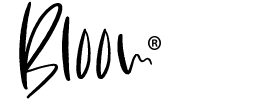Tuesday Tips #305 – Hassle-free Editing
You can be an editing novice or even the most well versed Lightroom or Photoshop user and still chances are that you will sooner or later uncover a tip or trick that you didn’t know was available. With the ever growing list of shortcuts and advancement in tech in our devices and programs, editing is always becoming much smarter and efficient. We’ve uncovered a few of our favorite tricks, old and new, and “didi you knows” that we think are of a great benefit to keep your next editing session stream lined and easy peasy.
Two basic sliders and masks almost everyone uses in Adobe are saturation and vibrance, but do you know what their difference is? We’d guess that most of you out there add a little bit here and there for just the right mix but knowing their actually effects and purpose may help you understand when and where to add each. As you already know, both vibration and saturation increase the intensity of colors in an image, but in very different ways. To better separate the two, consider saturation as a global color bumper, indiscriminately increasing all the colors in an image. Vibrance on the other hand, bumps up the colors of just the muted colors in an image while protecting skin colors and preventing banding. For a more intense and precise edit of specific colors, use your HSL sliders to manipulate both saturation and vibrance.
“A very subtle difference can make the picture or not.”
– Annie Leibovitz