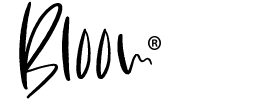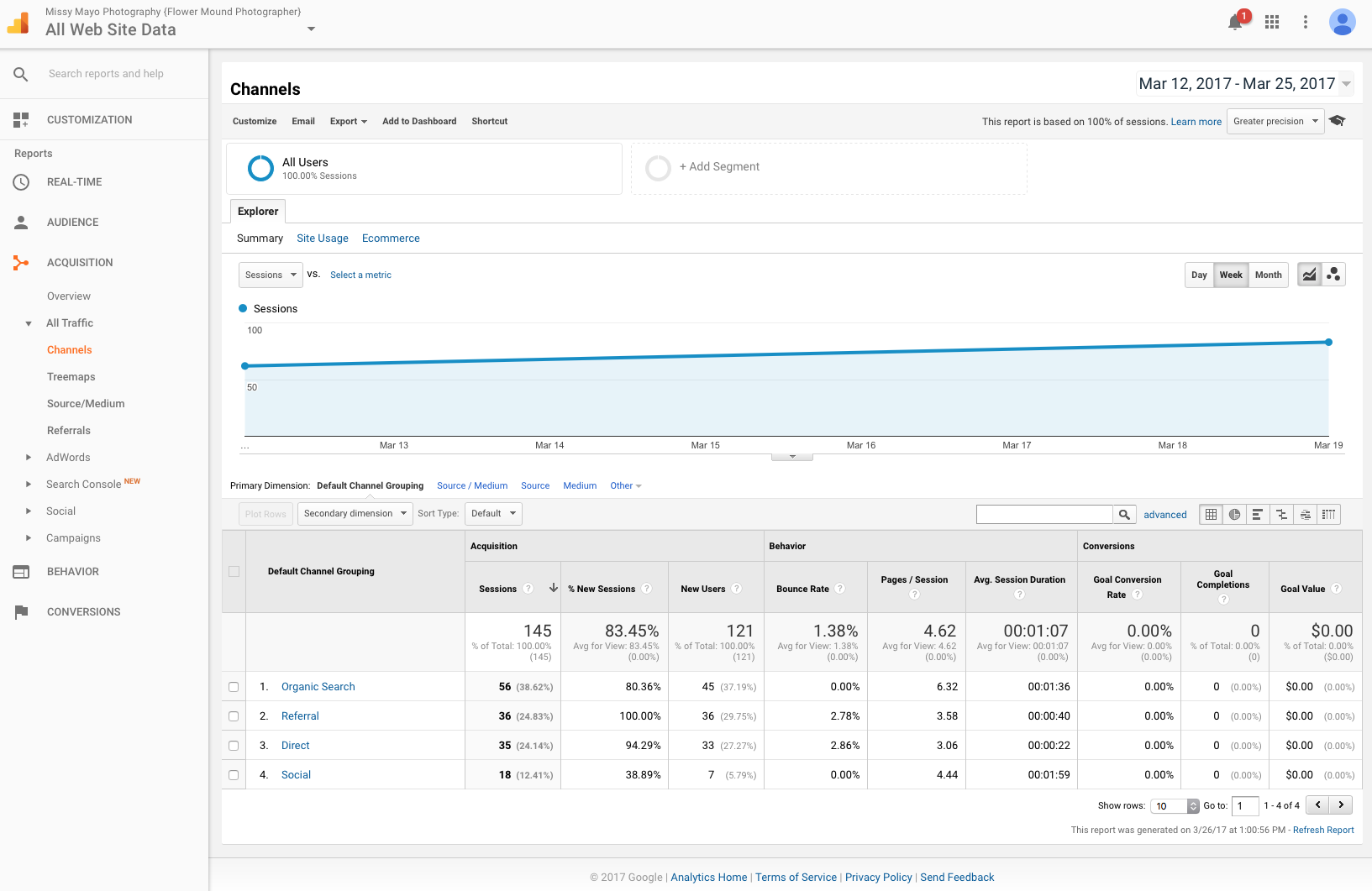
Free Tools to Analyze Your Business Website
A photography website is a labor of love, isn’t it? Hours poured into design consideration, the perfect images to display, that tricky “About Me” page, and then there is blogging. Just like raising a child, a website needs to be tended to – carefully nurtured and corrected so that it is the best version of itself. It is easy to understand how photographers can get “mommy goggles” on their website – missing important details that a client might take immediate note of. Below is a list of free resources that provide a second set of eyes and perspective on your site.
If you aren’t already using Google Analytics, then this should be your first step in understanding your Google visitors. How many visitors do you have daily or weekly? Where are they going on your site and where are they coming from? Begin by signing up for an account and following their instructions for inserting the tracking code to your site (it’s easy!). You could spend DAYS analyzing all of the data provided to you free with Google Analytics, but one of my favorite reports to look at is the “Channels” section under “Acquisition.” It breaks down the data from where you visitors are coming from – whether a referral (for example, if you visited my website from this article then I would have a referral from everythingbloom.com) to organic searches and everything in between.
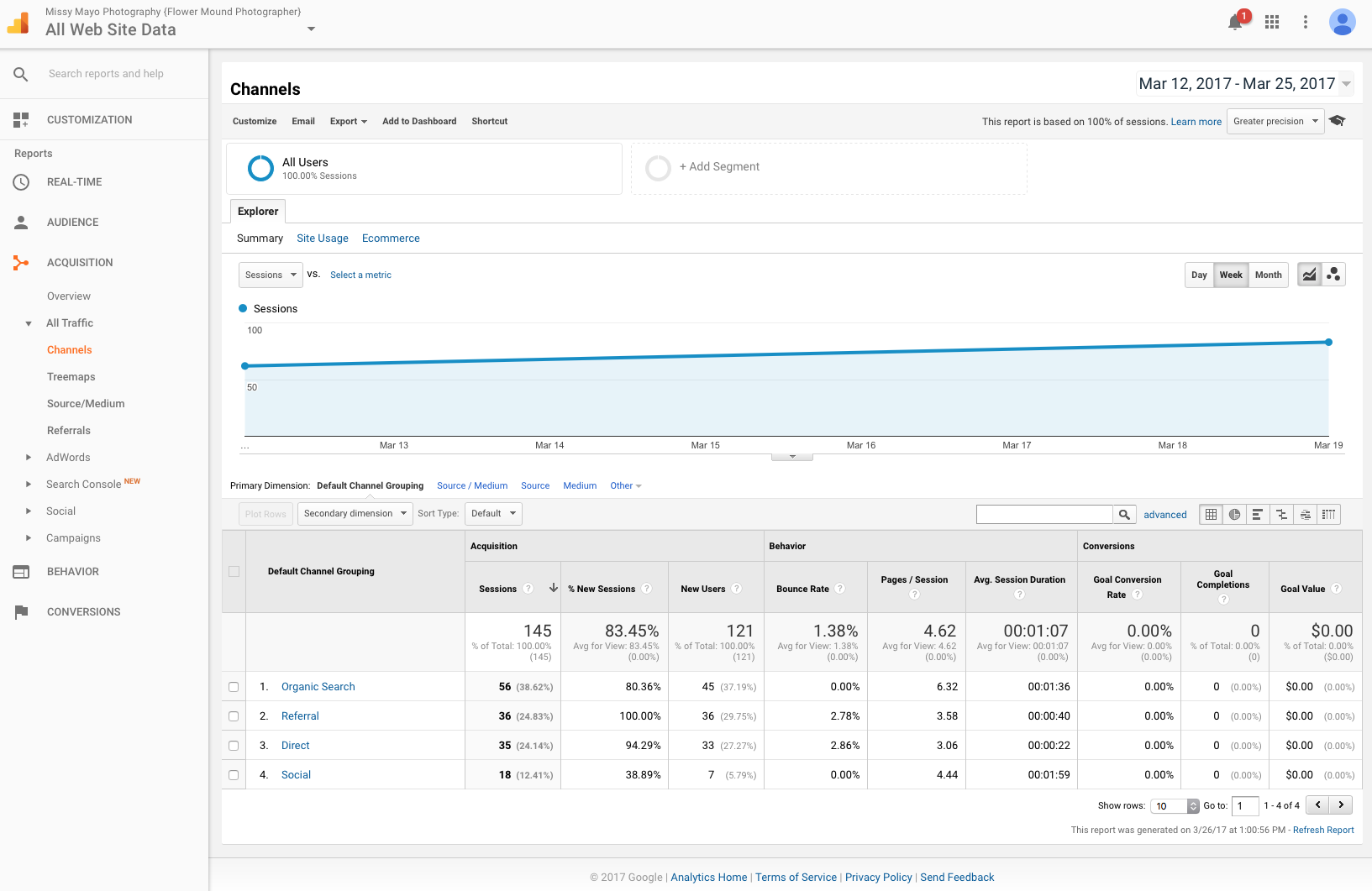
This is a very cool way to get direct user feedback on your site. Simply enter your website and contact information and within about 24 hours or so you will receive a completely free video of a real person going to your website and providing their feedback on what they noticed! Each time I have used this service I have gained insightful information on my site – what caught the tester’s eye, what seemed confusing, opinions on the overall design and layout, etc.
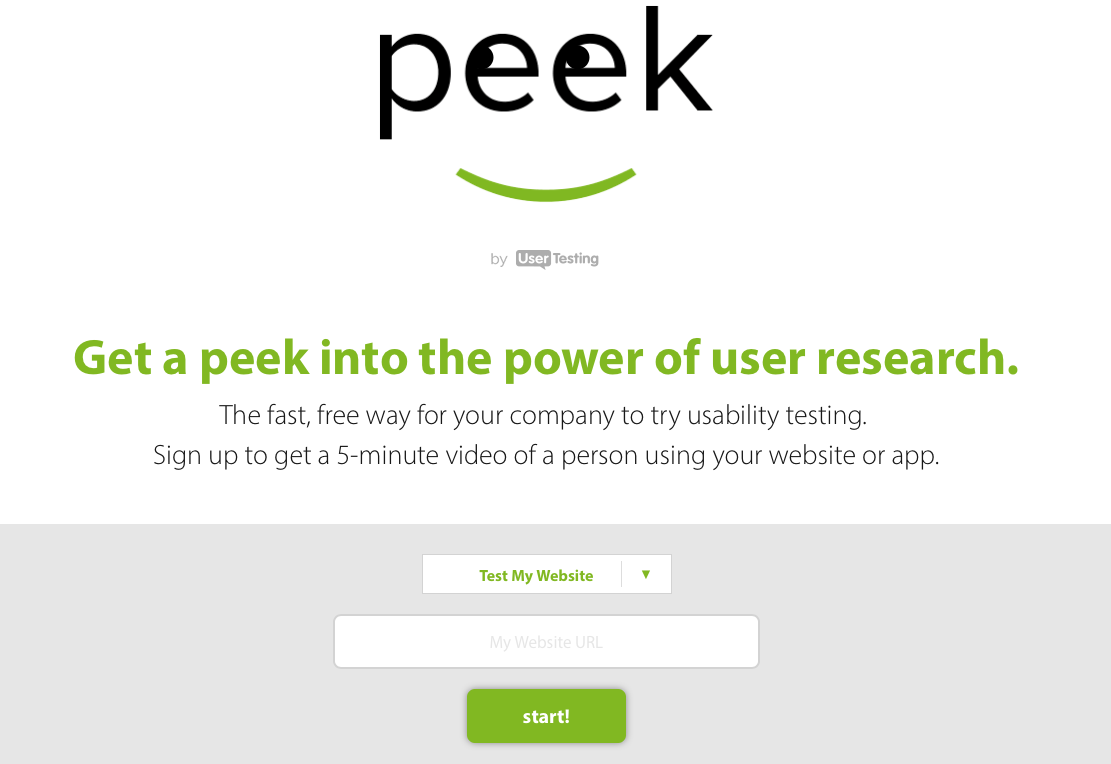
This is another free Google tool that will test the speed performance of any website and provide suggestions on how to make your website run faster. I like that you can also separately analyze your site to see if it is “mobile friendly.”

This site will analyze your page so that you can view it as you would with different devices – various desktop screen sizes, tablets, mobile devices, and even on a TV. This can be particularly helpful if your site isn’t responsive (automatically adjusts depending on the viewer’s screen size).
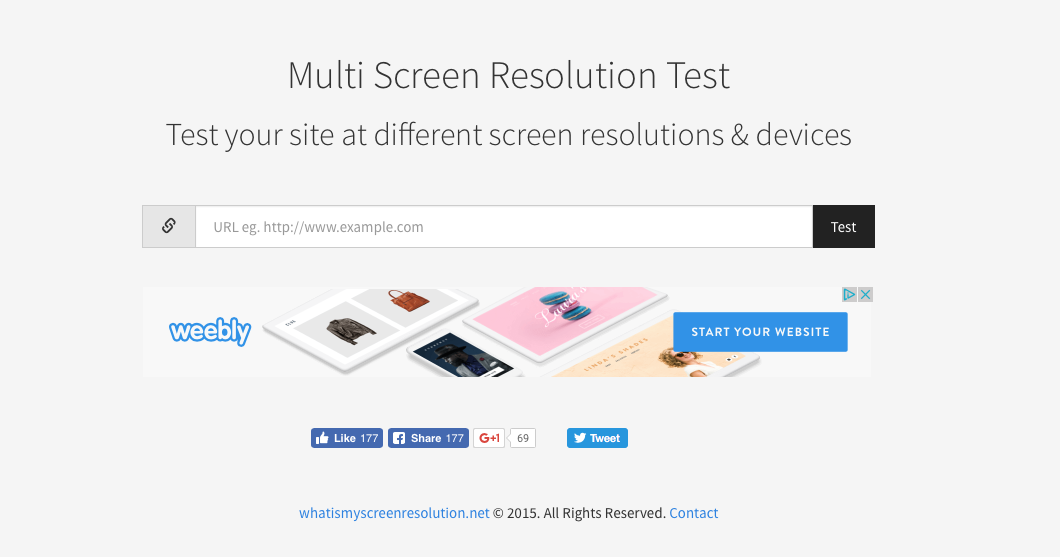
Finally, I suggest taking a look at your site and making sure that viewers can easily do the following:
– Read the name of your business clearly
– Determine quickly what genre of photographer you are
– Determine your specific location – especially on your landing/main page and blog page
– Easily be able to contact you
– Easily be able to find you on your social media sites
Your website represents your first impression, brand, and sets the tone for your business. By utilizing some of the free tools that are available, you can improve your visitor’s experience and hopefully book more clients!