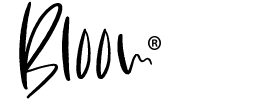Tuesday Tips #306 – Hassle-free Editing
When you are approaching an editing session and working hard on those first few photos to set the right tone for the session’s edits, it can be helpful to clean “the clutter” on the screen and focus clearly on that first set of images to ensure its just right before you move forward. This philosophy is used by curators in museums who hang art so that it doesn’t compete with other art or the artist’s information. They know that all art needs breathing room free from obstacles in order to scan it and digest it carefully. This is also why it is recommended that photographers use a clean white or black background for their websites and blogs.
To use this method for a good “clean” eye in your edits, consider the “Lights Out” mode in Lightroom. Selecting “L” while in the Library mode will dim the area around your photo, while selecting “L” once more will completely black out the area around the image and finally, selecting it once again will being you back to your standard panel you began with.
“You can’t depend on your eyes when your imagination is out of focus.”
– Mark Twain