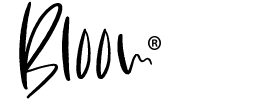Kelly Sutton + The Story Behind
One of the questions we like to ask the photographers featured in The Story Behind is "Was this photo happenstance or did you visualize it prior?" Like a good majority of photos, most answer that they are a combination of the two but happenstance, true happenstance, is generally quite evident at first glance. This is what struck us about Kelly Sutton's photo of her son traversing across on a homemade adventure. As Kelly so eloquently puts it "Even the most boring and ordinary of moments can be
Tuesday Tips #308 – Hassle-free Editing
Rules are made for breaking, aren't they? Thats why when it comes to composition, we like to look outside the standard rule of thirds option and work on something a bit more complicated. The best part is that its easy to get your crops right in Lightroom, no matter what composition technique you are using! Yes friends, you aren't stuck with that standard rule of thirds crop tool. To use your chosen crop overlay while in the Develop module with the crop tool open, select "O"
The Weekend Update 3.23.18
image via Jolene Redfern · If you're Lightroom is running slow, it is likely one of these 7 pesky reasons. · This restaurant's bathroom features photography like no way you have ever seen before. Trust us. · You said it Georgia: “Great artists don’t just happen, any more than writers, or singers, or other creators. They have to be trained, and in the hard school of experience.” · If you were given $5 to buy items at the Dollar Store to use at your next shoot, what would you choose? · Spring
Jess Buttermore + The Story Behind
As you browse through Jess Buttermore's feed or a collection of work on her site, it is easy to see the things that are important to her in the creation of her work: light and connection. And while we could just have easily pointed to any of the gorgeous photos featured on her feed and asked for a walk through, this one called out a bit louder to us and after reading her breakdown of her process, now we know why. As she walks you through her
Tuesday Tips #307 – Hassle-free Editing
Whether purchased or created with our own magic recipes, we all have our own set of favorite presets we tend to lean on when editing. Trouble is, in order to adjust their intensities, we have to run through each slider to get the desired effect of the preset for the specific photo we're working on. But lets be frank — who has time for that? Never fear! We've found The Fader, Lightroom plug-in that allows you to adjust the intensity of any preset in your Develop Module without
The Weekend Update 3.16.18
image via Brenda Acuncius · We were lucky enough to get clued in this week from Missy Mayo on a few free and inexpensive resources to boost our photography businesses this spring! · "Nine things my Stage IV cancer taught me". · Compliments are a dime a dozen; here is how to do them better and make them stick. · This French bookstore seamlessly aligns people's faces with the perfect book covers and we are super obsessed with their feed! · Very few of us have the space in our homes to create an